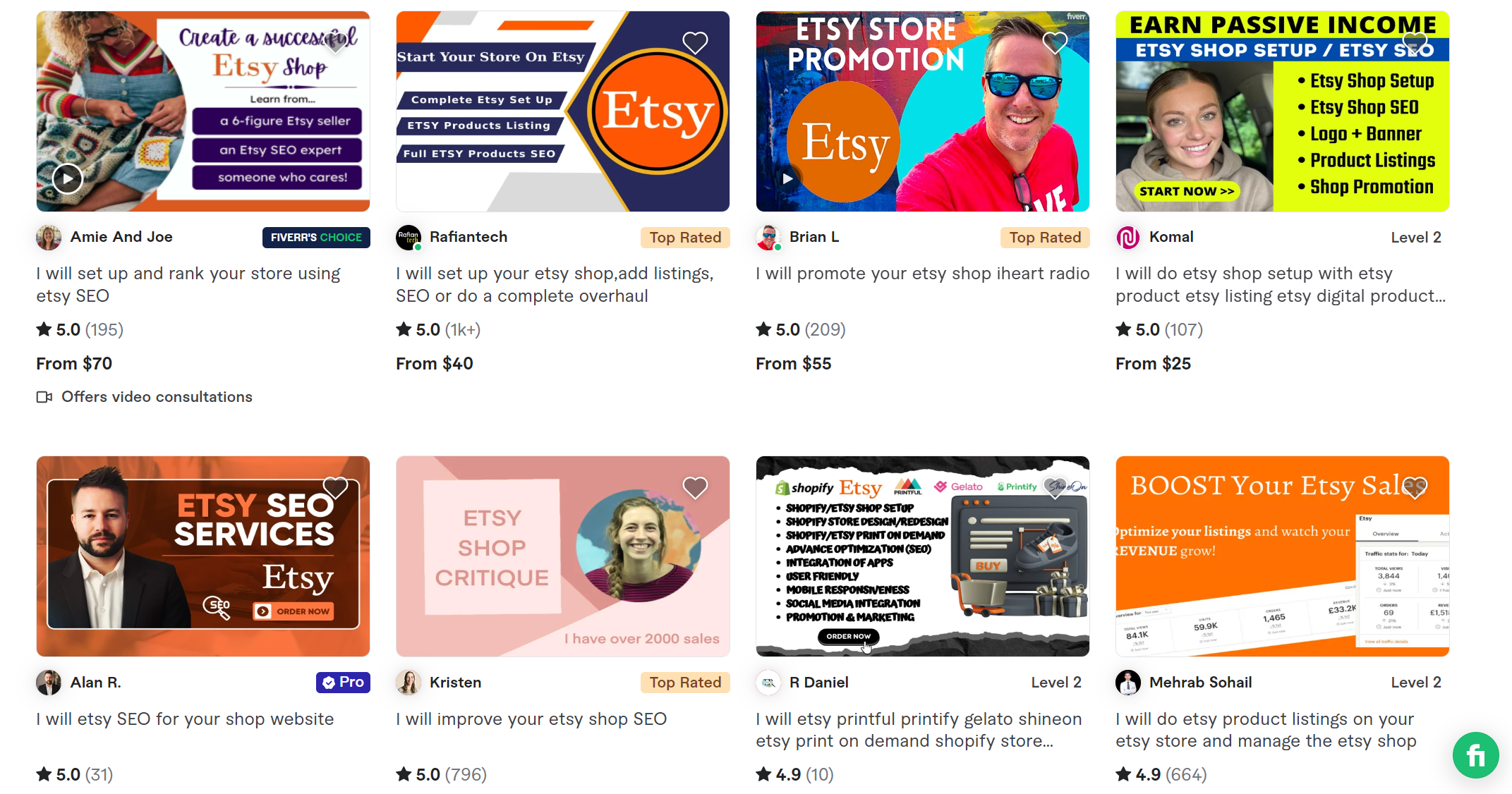5 Etsy Tips to 10x Your Sales
Did you know that over 7.5 million sellers are currently on Etsy, with some earning six figures annually? Have you ever wondered what it takes to turn your Etsy shop into a thriving business? If so, you're in the right place.
Imagine this: Sarah, a stay-at-home mom, started her Etsy shop selling handmade candles. Initially, sales were slow, and she felt overwhelmed by the competition. But with the right Etsy tips, she transformed her shop into a top seller, bringing in a steady income that supported her family.
In this article, you'll uncover the exact Etsy tips Sarah used to boost her sales. From mastering SEO to optimizing product listings, these strategies are designed to help you 10x your sales. By the end, you'll have actionable steps to elevate your Etsy shop, attract more customers, and increase your profits.
1. Product Research and Shop Analysis Tools
Tools to Avoid Suspension and Generate a Privacy Policy
Etsy can be daunting, especially with the fear of shop suspension due to policy violations. To avoid this, using comprehensive product research and shop analysis tools is crucial. Tools like Alura and eRank can help you navigate these challenges.
Image by AluraAlura
Alura is more than just a product research tool for Etsy; it offers a variety of features to help new and established shops alike. One of its standout features is the privacy policy generator. Here’s how you can use it:
Sign up for Alura: Signup to Alura for free.
Navigate to the Privacy Policy Generator: Enter your shop name, URL, and contact email.
Generate and Implement: Alura will generate a privacy policy that you can copy and paste into your Etsy shop’s policy section.
Alura also provides detailed shop analysis. For example, if you're selling shirts, you can analyze the top-performing shops in that category. This includes seeing their sales volume, average price, and top tags. This data helps you understand the market better and position your products effectively.
Image by erankeRank
eRank is another essential tool for Etsy sellers. It helps with SEO by analyzing top-performing keywords and providing insights into trending products. Here’s a step-by-step guide to using eRank:
Create an eRank Account: Sign up for eRank for free.
Keyword Research: Use the keyword tool to find high-performing keywords relevant to your products.
Shop Analysis: Analyze your shop and competitors to understand what products are in demand and how you can optimize your listings.
eRank also allows you to spy on competitors' tags, which can be invaluable for optimizing your listings. By analyzing the tags used by top sellers, you can incorporate similar or related keywords into your listings to boost visibility.
2. Design and Hiring Assistance
Platforms to Hire Affordable Designers and Virtual Assistants
Design plays a critical role in attracting customers, but managing all aspects of your Etsy shop can be overwhelming. Platforms like Upwork and Fiverr can help you find affordable designers and virtual assistants to handle various tasks, ensuring you can focus on scaling your business without burnout.
Image by FiverrFiverr
Fiverr is another platform where you can find freelancers for specific tasks. Here’s how to hire a virtual assistant on Fiverr:
Sign Up and Post a Job: Create an account on Fiverr and post a job listing for a virtual assistant.
Browse Gigs: Browse through various gigs and select a virtual assistant with relevant experience.
Communicate and Hire: Communicate your needs and hire the assistant to manage tasks like customer service, order processing, and more.
For instance, if you need someone to handle your shop's customer inquiries and order processing, Fiverr has numerous experienced virtual assistants ready to help you streamline your operations.
Image by Found3. Business Banking with Found
Simplify Bookkeeping and Contractor Payments
Managing finances can be complex for Etsy sellers, especially when dealing with taxes and contractor payments. Found is an online banking solution that simplifies these processes, making it easier to manage your business finances.
Found's Tax Management Features
Found’s tax management features can help you stay on top of your financial obligations. Here’s how to use Found:
Sign Up for Found: Go to the Found website and create an account.
Link Your Etsy Shop: Link your Etsy shop to your Found account to track income and expenses.
Automate Tax Savings: Found estimates how much you should set aside for taxes and automates the saving process.
Contractor Payments: Use Found’s contractor management tool to pay freelancers and generate necessary tax forms.
For example, Found’s intelligent tax features manage how much money you should set aside for taxes, reducing the stress of tax season. It also generates tax forms, making it easier to comply with tax regulations.
4. Fulfillment with Printify
Efficient Production of Various Products
Printify is a print-on-demand service that allows you to produce a wide range of products efficiently. This can help you expand your product line beyond just t-shirts, leveraging winning designs on multiple product types to increase sales.
Using Printify to Expand Product Offerings
Here’s how you can use Printify to diversify your product offerings:
Sign Up for Printify: Create an account on the Printify website.
Integrate with Etsy: Connect your Etsy shop to Printify.
Choose Products: Select from a variety of products such as mugs, hoodies, and canvases.
Upload Designs: Upload your existing designs to these products.
Set Pricing and Publish: Set your pricing and publish the products to your Etsy shop.
For example, you can use Printify to create custom phone cases, adding new revenue streams to your shop. By uploading your designs and selecting the best print provider, you can offer a wide range of products without holding inventory.
5. Bulk Editing with Vela
Optimizing Tags and Titles for Better SEO
Managing and updating listings can be time-consuming, especially as your product range grows. Get Vela is a tool that allows for bulk editing of Etsy listings, making it easier to optimize tags, titles, and descriptions across multiple listings.
Using Get Vela for Bulk Editing
Here’s how you can use Get Vela to streamline your listing management:
Sign Up for Get Vela: Create an account on the Get Vela website.
Connect Your Etsy Shop: Link your Etsy shop to Get Vela.
Bulk Edit Listings: Use the bulk editing feature to update titles, tags, and descriptions for multiple listings at once.
Optimize for SEO: Ensure that your updates include relevant keywords to improve your search ranking.
For instance, if you have hundreds of listings, Get Vela allows you to make changes across all listings simultaneously. This can save you hours of work and ensure that all your listings are SEO-optimized to attract more traffic.
Conclusion
Scaling your Etsy shop requires strategic planning and the right tools. By leveraging the power of product research and shop analysis tools like Alura and eRank, hiring affordable designers and virtual assistants via Upwork and Fiverr, simplifying your finances with Found, expanding your product offerings with Printify, and optimizing your listings with Get Vela, you can significantly boost your sales. Implement these Etsy tips to elevate your shop, attract more customers, and achieve your business goals.